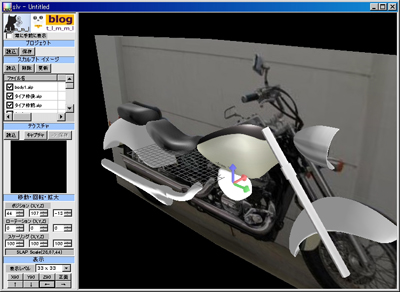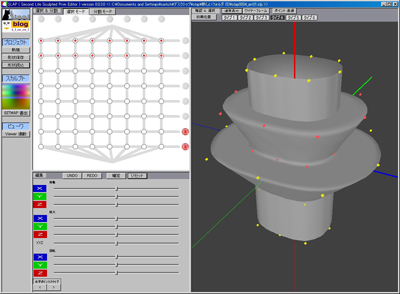Aeound Second Life softwere.
t_l_m_m_l
(this page is link free.)
| |
| TOP |
| My Soft |
| BBS(Japanese) |
| LINK (preparing) |
| OTHER (preparing) |
My Freesoft 1
Second Life Sculpted Prim Viewer |
|
TIPS Video for SLV |
 tips001 Texture by Graphics Soft Image Capture. (Video WMV) tips001 Texture by Graphics Soft Image Capture. (Video WMV) |
 tips002 Editor Sync and Texture. (Video WMV) tips002 Editor Sync and Texture. (Video WMV) |
 tips003 Display Draft Image. ( Video WMV ) tips003 Display Draft Image. ( Video WMV ) |
 PLATE_SAMPLE.BMP ( for Draft Image.) PLATE_SAMPLE.BMP ( for Draft Image.) |
|
My Freesoft 2 Second Life Sculpted Prim Editor |
Modeling Sofutwear of Second Life Sculpted Prim. slap version 0.0.3.0 for English
|
|
TIPS Video |
 tips001 (Video WMV ) tips001 (Video WMV ) |
 tips002 Rotate ( Video WMV ) tips002 Rotate ( Video WMV ) |
 tips003 Cylinder ( Video WMV ) tips003 Cylinder ( Video WMV ) |
 tips004 HAT (Video WMV) tips004 HAT (Video WMV) |
 tips005 top dents. (Video WMV) tips005 top dents. (Video WMV) |
t_L_m_m_|
  |
My Link |
||
 t_l_m_m_l !! ? |
||